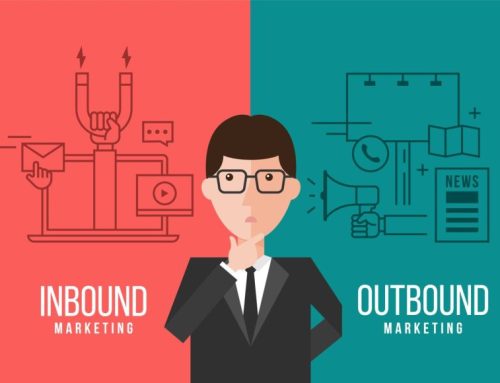You just launched a brand new AdWords campaign, and the traffic is starting to pour in. You’re ranking well, bids are cheap, and there are lots of clicks. The only issue: no one is converting and you can’t figure out why.
When running a Google AdWords campaign, selecting which keywords to exclude is just as important as selecting which keywords to include.
How is this accomplished?
Negative Keywords.
Picking the correct negative keywords can make the difference between a successful ad campaign and wasted opportunity.
What Are Negative Keywords?
Negative keywords target specific keywords to exclude. If a user searches Google using one of your negative keywords, your ads will not show. When used correctly, negative keywords can narrow your audience and increase conversions by getting users that are more likely to follow through to see your ads.
As an example, let’s say we’re crafting an advertising campaign based around physical therapy services. How would you go about targeting users that are only looking for professional, physical therapy services?
Specifying “professional” services in your keywords is a good start, but adding negative keywords such as “free”, “natural”, “home” would be even more effective. This ensures that anyone looking for free physical therapy information won’t see your ads, won’t click on them, and won’t waste your money.
Another effective negative keyword would be words and phrases related to psychiatry or psychology. We want to make sure only users interested in physical therapy see your ads, and not any of the other fields of therapy.
Where to Start
Two great tools for discovering effective negative keywords are the Keyword Planner and the Search Terms section.
The Keyword Planner
The Keyword Planner is Adwords built-in tool for discovering new keywords and ad groups. Simply enter your landing page, geographical location, information related to your business, and some starter keywords.
AdWords will then compile all of the available information, and give you all sorts of suggestions, including negative keywords.
If you’re looking for negative keywords to add to a currently running campaign, the Search Terms section of the dashboard is a great place to start.
Search Terms
Search Terms are located in the Keywords section, and list all keywords users used to find your ads that are not specified on your list of keywords. This section is great for discovering new keywords, but also looking for keywords you want to avoid.
Do you have any more questions related to negative keywords?
Call Vortex Business Solutions today!
319.621.0191