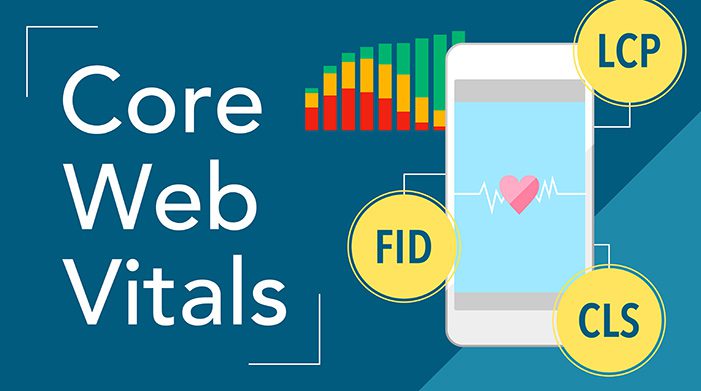Google’s Page Experience Update has been active for almost a year, and if it wasn’t apparent before, it is now: in order for your website to rank high, it needs to load quickly. In some cases, websites need a large rework in order to perform well, but many websites just need a few backend tune ups to see a significant improvement. In this month’s Vortex Marketing Blog, we’ll cover five easy ways to improve your Core Web Vitals!
What Are Core Web Vitals (CWVs)?
First, what are Core Web Vitals? We previously wrote an article on the measurements Google is looking at when determining page experience. As a quick overview, there are three metrics: Largest Contentful Paint (LCP), First Input Delay (FID) and Cumulative Layout Shift (CLS).
Each of these metrics encompasses different aspects of load speed, but essentially it comes down to how fast your website loads. The less time users have to wait, the higher you will rank on Google.
Reduce Number of Plugins On Your Website
An overabundance of Javascript and other third party code can significantly slow down the load speed of a website, and for WordPress sites, the worst offenders are plugins.
More plugins means more Javascript and other code that needs to be loaded before the rest of the page can load, increasing the Largest Contentful Paint and First Input Delay times. Some larger plugins can also cause areas of the website to jump upon load, negatively affecting Cumulative Layout Shift. All of these factors result in reduced rankings on Google.
Once a quarter, it’s a good idea to look at your installed plugins and delete any unneeded plugins, or identify which plugins can instead be coded directly into the website. The fewer plugins you have installed, the better your CWVs will score!
Use Lazy Loading For All Website Images
Implementing lazy loading for all of your images is a great way to improve all three Core Web Vitals. Lazy loading defers the loading of images until users actually see it on screen. For example, when a user lands on your website, usually the browser will load every image on the page right away, even images that users can’t see until they scroll down. Lazy loading will only load the images above the fold on the initial load, and defer loading of other images as users scroll down the page. This can significantly improve Largest Contentful Paint, First Input Delay, and Cumulative Layout Shift!
Many themes have lazy loading as an included feature, and there are other methods such as plugins to install this functionality.
Implement a CDN
Using a Content Delivery Network greatly improves load time for images and files stored on your website. When a user loads your website, a CDN will determine the closest server to their computer, and load all of your website’s resources through that server. This results in a faster load time, and improved Largest Contentful Paint and First Input Delay.
CDNs are relatively easy to set up, and many are available free of charge. For example, at Vortex Digital, we utilize Cloudflare for many of our clients. Cloudflare’s free version has many useful options, and a professional, paid version is also available for increased performance.
Review Your Hosting Platform
All the tweaking and optimization you put into the backend of your website may not matter if the server it’s hosted on is slow and unresponsive. Many cheap servers are shared, hosting hundreds or thousands of websites other than yours, with fluctuating and unreliable performance.
The slower your server is, the larger your Time to First Byte (TTFT), which negatively affects all three Core Web Vitals. A good rule of thumb is to avoid shared servers, and pay the extra money for a VPS platform if possible.
Properly Size Your Images
The last improvement we’ll cover is properly sizing your images. This includes both the size (width and height) and weight (size in KBs). Make sure that your images are the exact size as they appear on the frontend of your website. If your staff headshots only appear as 500px by 300px, ensure that is the exact size of the image in the media library. If the image size is larger than it needs to be, your website will first load the oversized image, then shrink it down, leading to an increased Cumulative Layout Shift, and decreasing your website’s search ranking.
For image weight, compress your images as much as you can without negatively affecting their appearance. A good rule to follow is full-width, high definition images should not be larger than 150KB, and most images should be 75KB or smaller. The larger your images, the longer they will take to load, increasing both the Largest Contentful Paint and First Input Delay.
At Vortex Digital, we code all of our websites with Google’s Core Web Vitals in mind, ensuring that all aspects are optimized and your website loads as quickly as possible. Need help speeding up your website load time? Want to rank higher on Google? Visit Vortex Digital Business Solutions or call us today at 319.621.0191.