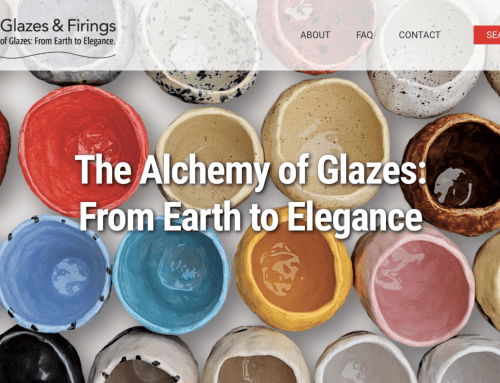When configured correctly, pop ups can be one of the most effective marketing tools at your disposal: you can quickly convey important information, catch a user’s attention, guide them through your funnel, and add them to your email list all through a well-designed, intuitive pop up. That being said, if we had a nickel for every bad pop up we’ve seen, we would have a lotof nickels.
Creating the perfect pop up means finding the right balance between effective interruption-based marketing, while respecting your users’ time. In this month’s Vortex Marketing Blog, we’ll go over guidelines for creating pop ups that convert!
Use a Time Delay
Nothing is more frustrating than being hit by a pop up the instant you land on a website. A good pop up doesn’t interfere too much with the User eXperience and flow of the website. A perfect way around this is to utilize a time delay.
When using a time delay, you can cause the pop up to appear after someone has been on a page for a set amount of seconds. We like to set the delay to about 10-30 seconds, as it gives users enough time to explore the page and decide if it’s something they would be interested in. Having a well-designed website is always the first step in setting up a successful marketing plan. If the site is easy to navigate, aesthetically pleasing, and offers useful and relevant content, the user will be more receptive to a pop up, or another other marketing tactic.
Many pop up products contain this feature, and it is easy to configure in the backend of your website.
Make the Interface Easy to Understand
How many times have you had a pop up appear on a website, and not known how to exit it?
Whether a user interacts with the pop up or not, closing it and returning to the website should be easy. Always make sure the button to close the pop up is prominent and sticks out from the rest of the content. Depending on what software you are using, you can also have it close on click, with the escape button, and more. If you’re unsure, lean towards making it as easy as possible for someone to ignore the pop up if they want to.
Use Cookies to Track Visits
Another feature many pop up products use are cookies that keep track of if a user has been on the website or not. This is important, as you don’t want to bombard the same person with the same pop up on every page. Make sure this setting is turned on, and has a lengthy expiration time. We like to set cookies to expire after 30 days, meaning that if someone has seen the pop up, it won’t appear again for 30 days. If you want to learn more about how to set up cookies in WordPress, click here.
Be Succinct
The last, and arguably most important, guideline is to make sure your pop up is succinct and to the point. If it’s an email sign up form, don’t overload it with text. There should just be a title, the form fields, and a submit button. If appropriate, an enrolling question, Call to Action or an ‘ethical bribe’ (such an auto-responder PDF of value) may be added to give the lead a reason to signup. The design should mirror the rest of the website, creating a cohesive-looking experience that isn’t too intrusive or distracting.
Looking to build your email list?
Vortex Digital Business Solutions has helped clients send millions of emails to email lists just as large. Visit VortexBusinessSolutions.com or call 319.621.0191 today!